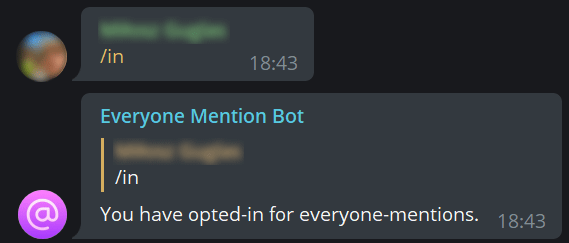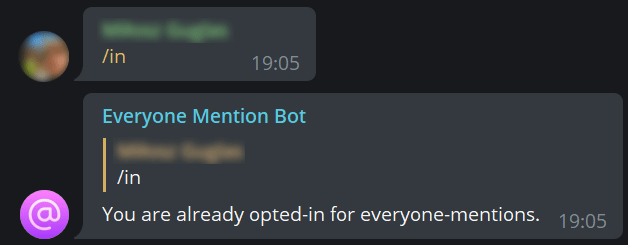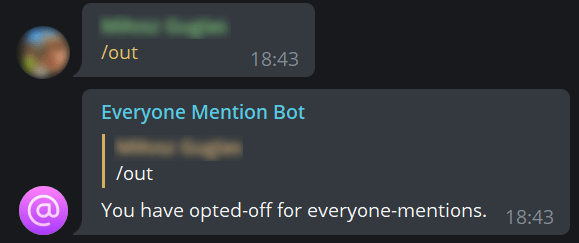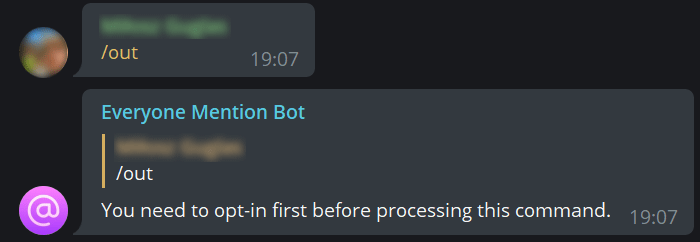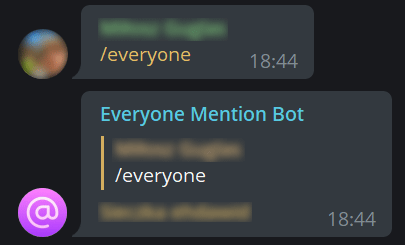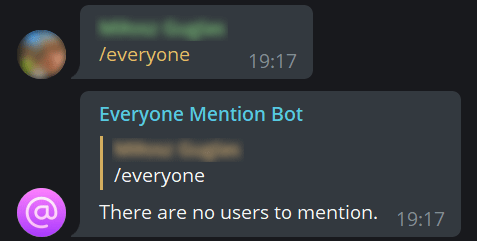mirror of
https://github.com/miloszowi/everyone-mention-telegram-bot.git
synced 2025-05-20 09:14:07 +00:00
2.7 KiB
Executable File
2.7 KiB
Executable File
simple, but useful telegram bot to gather all of group members attention!
Contents
Getting started
Installation
git clone https://github.com/miloszowi/everyone-mention-telegram-bot.git
pip install -r requirements.txt
python entrypoint.py
Requirements
pythonwith version specified inruntime.txtpipwith version20.0.2
Env files
First, copy env files for database and app containers
cp docker/config/app/app.dist.env docker/config/app/app.env
cp docker/config/database/database.dist.env docker/config/app/app.env
and then fulfill copied .env files with required values
app.env
bot_token- your telegram bot token from BotFatherMONGODB_DATABASE- MongoDB database nameMONGODB_USERNAME- MongoDB usernameMONGODB_PASSWORD- MongoDB passwordMONGODB_HOSTNAME- MongoDB host (defaultdatabase- container name)MONGODB_PORT- MongoDB port (defaultport- given in docker-compose configuration)
database.env
MONGO_INITDB_ROOT_USERNAME- conf fromapp.envMONGO_INITDB_ROOT_PASSWORD- conf fromapp.envMONGO_INITDB_DATABASE- conf fromapp.envMONGODB_DATA_DIR- directory to store MongoDB documents (inside a container)MONDODB_LOG_DIR- log file
Commands
/in
Will sign you in for everyone-mentions.
If you have already opted-in before, alternative reply will be displayed.
/out
Will sign you off for everyone-mentions.
If you haven't opted-in before, alternative reply will be displayed.
/everone
Will mention everyone that opted-in for everyone-mentions separated by spaces.
If user does not have nickname, it will assign random name from names python library to his ID
If there are no users that opted-in for mentioning, alternative reply will be displayed.